Experience the ultimate upgrade for your operating system with Windows 11. As technology advances, it’s important to stay informed about the latest software options. Windows 11 offers new features and enhancements that will elevate your productivity and user experience. Let’s explore the key differences between Windows 11 Pro vs Enterprise versions. Are you ready to level up your operating system?

Table of Contents
What is Windows 11 Pro?
Windows 11 Pro is a powerful operating system specifically designed for professionals and businesses. It offers advanced features and capabilities that go beyond the standard version. With enhanced security through BitLocker encryption, remote desktop functionality via Remote Desktop Protocol (RDP), and the ability to join a domain network, Windows 11 Pro provides top-notch security and productivity for users. It also offers more control and customization options for easier device and application management, making it a reliable choice for small businesses and large enterprises alike.

What are the Features of Windows 11 Pro?
Windows 11 Pro offers a variety of features that enhance both productivity and security. Some notable features include:
- Advanced multitasking with Snap Assist
- Virtual desktops for better organization
- The ability to run Linux apps
- Windows Hello provides secure login options such as facial recognition and fingerprint scanning
- BitLocker encryption ensures data protection
- Remote Desktop allows for remote access to your PC
- Access to the Microsoft Store for business apps
- Microsoft Defender Antivirus for enhanced security
Overall, Windows 11 Pro is specifically designed to meet the needs of professionals and businesses alike.
Fact: In addition, Windows 11 Pro supports DirectX 12 Ultimate, providing gamers with improved graphics and gaming performance.
What are the System Requirements for Windows 11 Pro?
To install Windows 11 Pro, your device must meet the following system requirements:
- Processor: 1 gigahertz (GHz) or faster with 2 or more cores on a compatible 64-bit processor or System on a Chip (SoC)
- RAM: 4 gigabytes (GB) or more
- Storage: 64 GB or more
- Graphics card: DirectX 12 compatible or later with a WDDM 2.0 driver
- Display: High definition (720p) display that is greater than 9 inches diagonally, with 8 bits per color channel
- Internet connection: Internet connectivity is necessary to perform updates and to download and take advantage of some features
Microsoft has a history of continually evolving their Windows operating systems to keep up with advancements in technology and meet user demands. With each new version, they strive to provide improved performance, security, and functionality to enhance the overall user experience.
What is Windows 11 Enterprise?
Windows 11 Enterprise is a specialized version of the operating system designed for use by large organizations and businesses. It boasts advanced security features, such as Windows Defender Application Guard and Device Guard, to safeguard sensitive data and block unauthorized access. Additionally, Windows 11 Enterprise offers a range of management and deployment tools, including Windows Autopilot and Windows Update for Business, to streamline IT processes. This version is available through volume licensing and offers more customization options compared to the Pro version.
Pro-tip: If your organization requires strong security and management capabilities, consider using Windows 11 Enterprise.
What are the Features of Windows 11 Enterprise?
Windows 11 Enterprise offers several advanced features designed for large organizations and businesses. Some notable features include:
- Virtualization-based security: Provides enhanced protection against advanced threats.
- DirectAccess and BranchCache: Improves remote access and network efficiency.
- AppLocker: Allows IT administrators to restrict and control which applications can run on a device.
- Windows To Go: Enables employees to run Windows on a USB drive.
- Credential Guard: Protects user credentials from theft.
- Device Guard: Prevents unauthorized software execution.
- Windows Defender Antivirus: Provides real-time protection against malware.
A multinational corporation implemented Windows 11 Enterprise, utilizing its innovative security features and improved management options. As a result, the company experienced a significant decrease in security breaches and improved overall productivity. The advanced networking capabilities of Windows 11 Enterprise allowed employees to securely access company resources from anywhere, enhancing collaboration and efficiency. The organization also reaped the benefits of the seamless integration of Windows 11 Enterprise with their existing infrastructure, making deployment and management simple and efficient.
What are the System Requirements for Windows 11 Enterprise?
The necessary requirements for running Windows 11 Enterprise include:
- A compatible processor
- At least 4GB of RAM
- 64GB of storage
- A DirectX 12 compatible graphics card
- A display with a resolution of 720p or higher
- Secure Boot and TPM version 2.0
It is important to keep in mind that these requirements may vary depending on the specific edition and version of Windows 11 Enterprise. Therefore, it is highly recommended to refer to the official Microsoft documentation for detailed and up-to-date information on the system requirements.
What are the Differences Between Windows 11 Pro and Enterprise?
When it comes to choosing the right operating system for your business, there are several factors to consider. Windows 11 offers two versions specifically designed for businesses: Pro and Enterprise. While they share many similarities, there are key differences between the two that may impact your decision. In this section, we will explore the differences between Windows 11 Pro and Enterprise, including their licensing and pricing, security features, management and deployment options, virtualization capabilities, advanced networking features, app compatibility and support, and update and support options.
1. Licensing and Pricing
When deciding on which version of Windows 11 to select, it is important to take into account the licensing and pricing options. Here are the main points to consider:
- Windows 11 Pro: This option is available for individual users and small businesses. It offers a variety of flexible licensing options, including a one-time purchase or subscription model.
- Windows 11 Enterprise: This version is designed for larger organizations and includes advanced security and management features. Licensing is typically based on volume and requires a Software Assurance agreement.
- Pricing: Windows 11 Pro is generally more affordable for individuals and small businesses, while Windows 11 Enterprise may have higher costs due to additional features and support options.
- Consider your organization’s size, budget, and specific requirements to determine the most suitable licensing and pricing option.
2. Security Features
Windows 11 Pro offers a wide range of security features to ensure the safety of your data and devices. Here are some key measures to consider:
- Secure Boot: Ensures that only trusted software can run during startup.
- Windows Hello: Provides biometric authentication options such as facial recognition and fingerprint scanning.
- Windows Defender Antivirus: Offers real-time protection against malware and viruses.
- BitLocker: Encrypts your data to prevent unauthorized access.
- Windows Information Protection: Safeguards sensitive information by separating personal and work data.
- Windows Defender Firewall: Controls inbound and outbound network traffic to protect against cyber threats.
- Microsoft Defender SmartScreen: Blocks malicious websites and downloads.
True story: A small business owner experienced a cyber attack, but thanks to Windows 11 Pro’s advanced security features, they were able to quickly detect and mitigate the threat, protecting their sensitive business information.
3. Management and Deployment Options
When deciding between Windows 11 Pro and Enterprise, it is important to consider management and deployment options. Here are some steps to help you evaluate and choose the best option for your organization:
- Assess the size, structure, and IT requirements of your organization.
- Consider the scale of your software deployment and management needs.
- Evaluate the level of control and customization needed for your organization.
- Compare the management tools available in Windows 11 Pro and Enterprise.
- Explore the deployment options, such as Windows Autopilot, SCCM, or Intune.
- Review the security features and policy management capabilities offered by each version.
- Consider any specific industry compliance requirements.
- Weigh the cost and licensing implications.
Based on your assessment, determine which version aligns better with your organization’s management and deployment needs. It is recommended to consult with your IT team or seek professional advice if needed.
4. Virtualization Capabilities
Both Windows 11 Pro and Enterprise offer robust virtualization capabilities for businesses. These features allow users to create and manage multiple virtual machines on their devices. With Windows 11 Pro, users can take advantage of the built-in Hyper-V technology to host virtual environments and boost efficiency. On the other hand, Windows 11 Enterprise provides even more advanced virtualization capabilities, including Virtual Desktop Infrastructure (VDI) and App-V technology. These features enable businesses to simplify application deployment and management across multiple virtual machines. Additionally, Windows 11 Enterprise offers superior security and management options, making it the top choice for organizations with complex IT infrastructures.
One multinational corporation utilized the virtualization capabilities of Windows 11 Enterprise to optimize their software development process. By utilizing virtual machines, their development teams were able to easily test applications on various operating systems and configurations, resulting in quicker and more reliable software releases. This streamlined workflow significantly increased their productivity and reduced the time and resources spent on manual testing.
5. Advanced Networking Features
Advanced networking features in Windows 11 Pro and Enterprise enable efficient and secure connectivity for businesses. Below is a list of steps to explore and utilize these features:
- DirectAccess: Allows remote users to securely connect to corporate networks without a traditional VPN.
- BranchCache: Speeds up access to files and applications in remote offices.
- Mobile hotspot: Shares the computer’s internet connection with other devices.
- Domain Join: Connects the computer to an organization’s Active Directory domain for centralized management.
- Remote Desktop: Allows remote access to a computer from another device.
- Group Policy: Provides centralized management and configuration of computer and user settings.
- Windows To Go: Enables the creation of a portable version of Windows that can be booted from a USB drive.
6. App Compatibility and Support
App compatibility and support are crucial considerations for Windows 11 Pro and Enterprise. Follow these steps to ensure a smooth transition:
- Assess App Compatibility: Use the Windows PC Health Check tool to identify any potential compatibility issues with your apps.
- Explore Compatibility Fixes: Windows 11 offers various options for compatibility, such as running apps in compatibility mode or using the App Assure program for troubleshooting.
- Leverage Microsoft Store: Check if your critical apps are available in the Microsoft Store and ensure they are compatible with Windows 11.
- Upgrade Your Apps: Contact app developers to confirm their readiness for Windows 11 and inquire about any necessary upgrade options.
- Consider Virtualization: If some apps are not compatible, consider using virtualization solutions like Windows Virtual Desktop or Hyper-V to run legacy software.
- Tap into Enterprise Support: Windows 11 Enterprise provides additional support and resources for app compatibility, including AppLocker and App-V technologies.
7. Update and Support Options
When deciding between Windows 11 Pro and Enterprise, it is important to consider their update and support options. Here are some key points to help you understand the differences:
- Windows 11 Pro offers updates through the Windows Update for Business feature.
- Enterprise customers have access to Long-Term Servicing Channel (LTSC) updates, which provide stability and security for mission-critical systems.
- Pro users have the ability to control update deployment and temporarily pause updates.
- Enterprise offers more control over updates, including the ability to defer them for extended periods of time.
- Pro users can receive support through self-help options, community forums, and Microsoft’s online resources.
- Enterprise customers have access to additional support options, such as Microsoft’s Premier Support for high-priority issues.
- Pro users receive feature updates twice a year, while Enterprise users receive them once every two to three years.
Which Version of Windows 11 is Right for You?
When determining the best fit for your needs, take into consideration which version of Windows 11 is the most suitable. Here are some factors to keep in mind:
- Features: Windows 11 Pro offers advanced features such as BitLocker encryption and Remote Desktop, while Windows 11 Enterprise provides additional security and management capabilities.
- Scale: Windows 11 Pro is appropriate for small to medium-sized businesses, while Windows 11 Enterprise is designed for larger organizations with complex IT infrastructures.
- Licensing: Windows 11 Pro is available through retail channels, while Windows 11 Enterprise requires volume licensing agreements.
- Support: Windows 11 Pro receives mainstream support for a longer period compared to Windows 11 Enterprise.
- Budget: Windows 11 Pro is more affordable compared to Windows 11 Enterprise, which includes additional enterprise-level features and services.
Throughout the years, Windows operating systems have evolved to meet the diverse needs of users, ranging from home consumers to enterprise organizations. Each version has been tailored to offer specific features and capabilities, ensuring a seamless user experience and improved productivity. It is crucial to evaluate your requirements and carefully select the version of Windows 11 that best fits your needs and objectives.
Frequently Asked Questions
What is Windows 11 Pro vs Enterprise and how do they differ?
Windows 11 Pro and Enterprise are two different editions of the Windows 11 operating system. They have several differences in terms of features, pricing, and target audience.
What are the main features of Windows 11 Pro?
Windows 11 Pro is designed for small businesses and advanced users. Its main features include BitLocker encryption, Remote Desktop, and Hyper-V virtualization.
What are the main features of Windows 11 Enterprise?
Windows 11 Enterprise is designed for large organizations and IT professionals. Its main features include AppLocker, DirectAccess, and BranchCache.
How do the pricing models for Windows 11 Pro and Enterprise differ?
Windows 11 Pro is a one-time purchase, while Windows 11 Enterprise follows a subscription-based model. This means that businesses have to pay for Enterprise on an annual basis.
What is the target audience for Windows 11 Pro vs Enterprise?
Windows 11 Pro is targeted towards small businesses and advanced users, while Windows 11 Enterprise caters to large organizations and IT professionals.
Can I upgrade from Windows 11 Pro to Enterprise?
Yes, it is possible to upgrade from Windows 11 Pro to Enterprise. However, you will need to purchase a new license and follow the necessary upgrade steps.

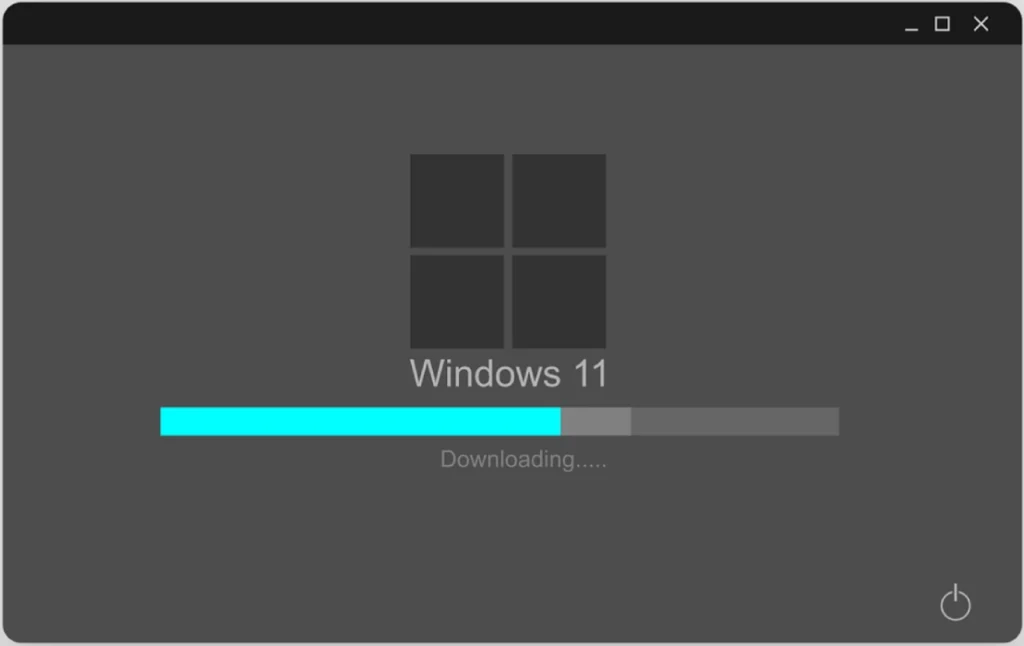

Pingback: How do i change unicode in windows 11 - Alpha Computer
Pingback: How to Reduce Ram Usage Windows 11 - Alpha Computer
Pingback: Microsoft SQL Server Standard vs Enterprise Main Differences - Alpha Computer
Pingback: Microsoft Project Standard vs Professional What are the main differences - Alpha Computer