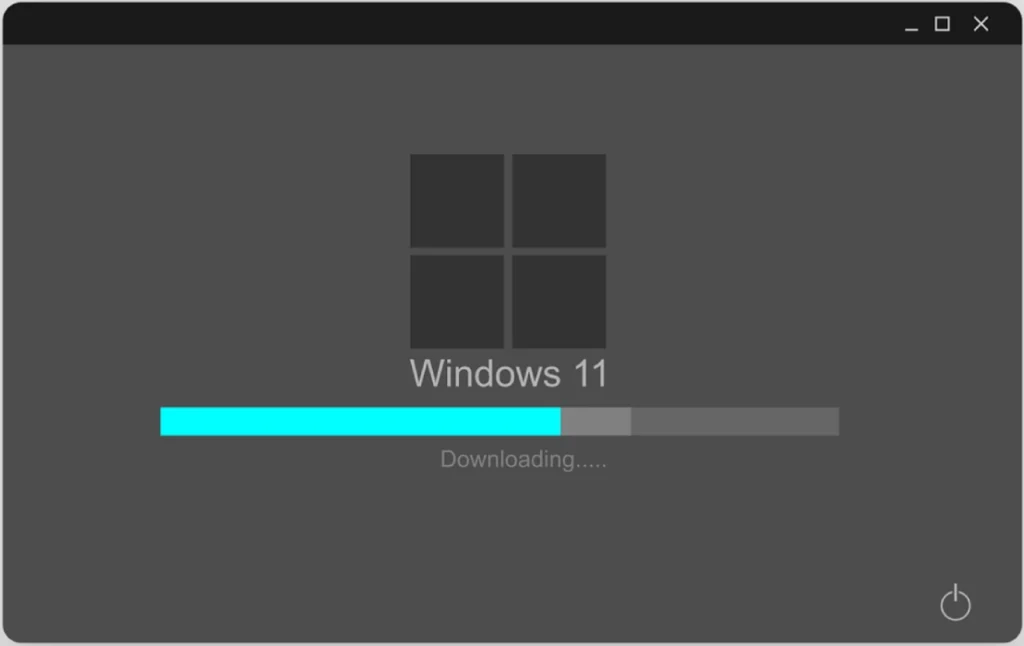Are you struggling to choose between Microsoft SQL Server Standard vs Enterprise versions? Look no further! This article will dive into the main differences between these two editions, helping you make an informed decision that meets your unique database needs. Don’t miss out on this essential information!
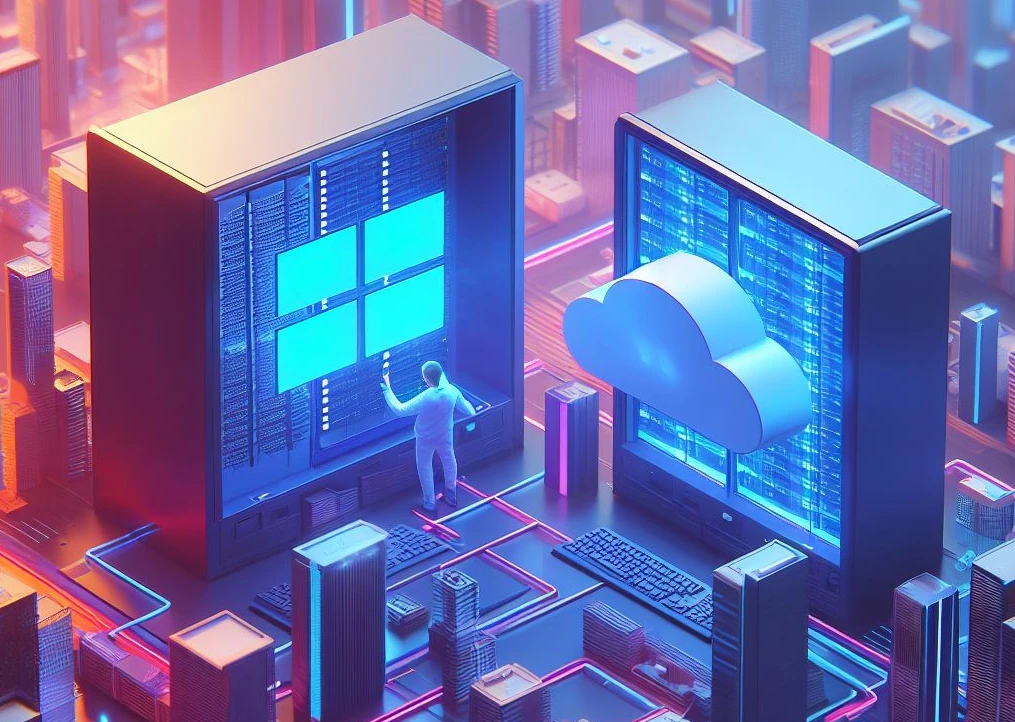
Table of Contents
What is Microsoft SQL Server?
Microsoft SQL Server is a widely-used relational database management system developed by Microsoft. It is specifically designed to securely store and retrieve data for use in other software applications. This powerful platform offers scalability and data integrity, making it ideal for managing large amounts of data and supporting transactions.
With different editions available, such as Standard and Enterprise, SQL Server offers a range of features and capabilities to meet the needs of various industries, including finance, healthcare, and e-commerce. Overall, Microsoft SQL Server is a versatile and efficient database solution for organizations of all sizes.
Also Read: Windows 11 Pro vs Enterprise what is the differences
What are the Main Differences Between SQL Server Standard vs Enterprise?
When it comes to Microsoft SQL Server, there are two main versions available: Standard and Enterprise. While they may seem similar at first glance, there are significant differences between the two. In this section, we will dive into the various aspects that set SQL Server Standard vs Enterprise apart. From features and capabilities to licensing and pricing, performance and scalability, high availability and disaster recovery, and security measures, we will explore the key distinctions between these two versions and how they can impact your database management experience.
1. Features and Capabilities
SQL Server Standard and Enterprise offer unique features and capabilities that set them apart for various use cases.
- Features and Capabilities:
- Standard Edition provides essential database functionality, including support for business intelligence and basic analytics.
- Enterprise Edition offers advanced features such as in-memory OLTP, data warehousing, and advanced analytics.
- Enterprise also boasts stronger security features, including Always Encrypted and Dynamic Data Masking.
When deciding between the two, it is important to evaluate your organization’s needs and consider factors such as size, complexity, and criticality of applications. Small to medium-sized businesses may find Standard Edition sufficient, while larger enterprises may benefit from the advanced capabilities of Enterprise Edition. For mission-critical applications that require high availability and disaster recovery, Enterprise should also be considered. To upgrade from Standard to Enterprise, a license upgrade is required and an in-place or side-by-side upgrade can be performed, depending on your specific requirements.
2. Licensing and Pricing
When deciding between Microsoft SQL Server Standard and Enterprise editions, it is essential to consider factors such as licensing and pricing. Here are the steps to help understand the differences between the two:
- Evaluate your organization’s requirements and budget.
- Review the features and capabilities offered by each edition.
- Understand the licensing models and costs associated with each edition.
- Consider the scalability and performance needs of your applications.
- Assess the high availability and disaster recovery options provided.
- Analyze the security features and compliance requirements.
Similarly, a small business owner carefully considered the licensing and pricing aspects of Microsoft SQL Server Standard vs Enterprise editions. After thorough evaluation, they determined that the Standard edition was the best fit for their needs and budget, providing sufficient features and scalability for their operations. This decision allowed them to allocate resources effectively while ensuring optimal database performance.
3. Performance and Scalability
When considering the performance and scalability of Microsoft SQL Server, there are several factors to keep in mind.
- Hardware: Ensure that the server hardware meets the recommended specifications for SQL Server Enterprise. This includes sufficient processing power, memory, and storage.
- Partitioning: Utilize partitioning to distribute data across multiple files or filegroups. This can improve query performance by allowing parallelism and reducing I/O contention.
- Indexes: Optimize your database by creating appropriate indexes. These can greatly improve query performance by allowing for quicker data retrieval.
- Query Optimization: Monitor and analyze your queries for performance issues. Use tools such as the SQL Server Profiler or the Query Store to identify and tune problematic queries.
- Scaling Out: Consider using features like Always On Availability Groups or SQL Server Failover Cluster Instances to distribute workload across multiple servers. This can improve both performance and scalability.
4. High Availability and Disaster Recovery
High availability and disaster recovery are crucial considerations when deciding between Microsoft SQL Server Standard vs Enterprise. To ensure effective high availability and disaster recovery with SQL Server, follow these steps:
- Implement SQL Server Always On Availability Groups to automatically failover and synchronize data between multiple replicas.
- Set up database mirroring to create a standby copy of the database for quick failover in the event of a primary server failure.
- Utilize SQL Server Failover Clustering to provide high availability for the entire SQL Server instance by sharing resources across multiple servers.
- Implement log shipping to create a standby database that can be quickly activated in case of a primary database failure.
- Regularly test your disaster recovery plan to ensure its effectiveness and make any necessary adjustments.
Company XYZ recently experienced a sudden server failure, rendering their SQL Server database inaccessible. Thanks to their robust disaster recovery plan, which included a combination of SQL Server Always On Availability Groups and database mirroring, they were able to quickly switch to a standby database and continue operations without significant downtime or data loss. This incident highlighted the importance of investing in high availability and disaster recovery solutions for business continuity.
5. Security
Security is a crucial factor when deciding between SQL Server Standard vs Enterprise. Here are the steps to consider to ensure security in your database:
- Access Control: Implement strong user authentication and authorization mechanisms to regulate access to the database.
- Data Encryption: Utilize encryption techniques to safeguard sensitive data both at rest and in transit.
- Auditing and Compliance: Enable auditing features to monitor and track database activities for compliance purposes.
- Vulnerability Assessment: Conduct regular vulnerability assessments to identify and address any potential security weaknesses.
- Backup and Recovery: Implement reliable backup and recovery strategies to ensure data availability and protection against data loss.
Also Read: How to install apps on Windows 11 without the Microsoft store
Which One Should You Choose?
When it comes to choosing between Microsoft SQL Server Standard vs Enterprise, there are a few key factors to consider. Depending on your business size and specific needs, one option may be more suitable than the other. In this section, we will discuss the differences between the two versions of SQL Server and provide guidance on which one may be the better fit for your organization. We will take into account the needs of small to medium-sized businesses, large enterprises, and those with mission-critical applications.

1. Small to Medium-Sized Businesses
When it comes to choosing between Microsoft SQL Server Standard vs Enterprise, small to medium-sized businesses should carefully consider their specific needs and budget. While SQL Server Standard is a more cost-effective option, offering essential features such as data integration, reporting, and security, SQL Server Enterprise provides advanced capabilities like in-memory analytics, high availability, and scalability, making it ideal for larger enterprises with complex data requirements. It is crucial to assess the importance of features like performance, scalability, and disaster recovery in relation to the business operations. Additionally, it is important to consider the potential for future growth and the need for mission-critical applications when making a decision.
In fact, Microsoft SQL Server has been a leading relational database management system since its initial release in 1989. Over the years, it has evolved to meet the diverse needs of businesses worldwide. With its robust features, scalability, and security, SQL Server has proven to be a reliable and trusted solution for small to medium-sized businesses, enabling them to efficiently manage their data and drive growth.
2. Large Enterprises
Large enterprises have specific requirements when it comes to selecting the right version of Microsoft SQL Server. Here are some steps to consider:
- Assess your needs: Determine the scale and complexity of your enterprise’s database environment.
- Evaluate features: Consider the advanced features and capabilities offered by SQL Server Enterprise, such as advanced analytics, data warehousing, and in-memory OLTP. Large enterprises may require these features to meet their specific needs.
- Consider performance and scalability: Large enterprises often require high-performance databases that can handle heavy workloads and support massive amounts of data.
- Analyze high availability and disaster recovery options: Ensure that the chosen version provides robust features like Always On Availability Groups and failover clustering to minimize downtime.
- Address security concerns: Large enterprises need strong security measures to protect their valuable data. SQL Server Enterprise offers advanced security features like Transparent Data Encryption and fine-grained access control to address these concerns.
3. Mission-Critical Applications
When it comes to mission-critical applications, choosing the right edition of Microsoft SQL Server is crucial. Here are some steps to consider:
- Assess your application’s requirements and determine if it falls under the category of mission-critical applications.
- Review the features and capabilities offered by both SQL Server Standard vs Enterprise editions.
- Consider the scalability and performance needs of your application and compare the capabilities of both editions in this regard.
- Evaluate the high availability and disaster recovery options provided by each edition.
- Take into account the security features offered by both editions and determine if they meet the security requirements of your application.
Based on your evaluation, choose the edition that best aligns with the needs of your mission-critical application. Remember to consider factors such as budget, licensing, and support. Seeking advice from experts or professionals can also aid in making the right decision.
Also Read: Windows Server 2022 Standard vs Datacenter
How to Upgrade from SQL Server Standard to Enterprise?
When it comes to Microsoft SQL Server, there are two main versions to choose from: Standard and Enterprise. While both offer powerful database management capabilities, there are key differences between them. In this section, we will focus on the process of upgrading from SQL Server Standard to Enterprise. We will discuss the different options for upgrading, including license upgrades, in-place upgrades, and side-by-side upgrades. By the end, you will have a better understanding of which upgrade method is best for your specific needs.
1. License Upgrade
When upgrading from SQL Server Standard to Enterprise, there are a few steps to follow:
- Check compatibility: Verify if your current database and applications are compatible with the Enterprise Edition.
- Purchase the license: Obtain the Enterprise Edition license from Microsoft or an authorized reseller, as part of the license upgrade process.
- Backup and restore: Create a backup of your existing Standard Edition database and restore it to the Enterprise Edition.
- Update configurations: Modify any configurations or settings that are specific to the Enterprise Edition.
- Test and validate: Perform thorough testing to ensure that the upgraded database functions properly and meets the desired performance requirements.
- Deploy: Once the testing is successful, deploy the upgraded database to your production environment.
2. In-Place Upgrade
An in-place upgrade from SQL Server Standard to Enterprise involves the following steps:
- Back up your SQL Server databases and ensure you have a reliable backup.
- Check the system requirements for the Enterprise edition of SQL Server to ensure compatibility with your hardware and operating system.
- Obtain the installation media for SQL Server Enterprise edition or download it from the Microsoft website.
- Run the SQL Server installation wizard and select the “Upgrade” option.
- Select the SQL Server instance that you wish to upgrade and follow the instructions to complete the upgrade process.
- After the upgrade is finished, verify that all databases and applications are functioning properly.
- Make any necessary configuration changes or optimizations specific to the Enterprise edition.
3. Side-by-Side Upgrade
To perform a side-by-side upgrade from Microsoft SQL Server Standard to Enterprise edition, follow these steps:
- Assess requirements: Understand the specific needs of your business, such as scalability, performance, and high availability.
- Choose the target server: Identify the server that will host the upgraded SQL Server Enterprise edition.
- Prepare for the upgrade: Backup all databases from the existing SQL Server Standard edition and restore them to the new server.
- Install SQL Server Enterprise: Install the SQL Server Enterprise edition on the target server, ensuring compatibility with your operating system.
- Configure server settings: Configure the necessary settings for your upgraded SQL Server Enterprise edition, such as memory allocation and network protocols.
- Migrate databases: Use the SQL Server Management Studio or other migration tools to move the databases from the old server to the new SQL Server Enterprise edition.
- Test and validate: Perform thorough testing to ensure that all databases and applications are functioning correctly on the upgraded server.
- Update applications: Modify connection strings or any application-specific configurations to point to the new SQL Server Enterprise edition.
- Monitor and optimize: Continuously monitor the performance of the upgraded SQL Server Enterprise edition and optimize as needed.
Also Read: Microsoft Office Standard vs Professional Plus
Frequently Asked Questions
What is the difference between Microsoft SQL Server Standard vs Enterprise?
Microsoft SQL Server Standard vs Enterprise are two editions of the same database management system. The main difference between them lies in the features and capabilities offered.
What are the main features of Microsoft SQL Server Standard?
Some of the key features of Microsoft SQL Server Standard include basic database management, business intelligence tools, and support for up to 24 cores per instance.
What are the main features of Microsoft SQL Server Enterprise?
Microsoft SQL Server Enterprise offers all the features of Standard edition and also includes advanced capabilities such as in-memory processing, data warehousing, and support for up to 128 cores per instance.
Which edition is suitable for small businesses?
For small businesses with basic database management needs, Microsoft SQL Server Standard is a more affordable and suitable option. It offers essential features at a lower cost compared to Enterprise edition.
What is the pricing difference between Standard and Enterprise editions?
The pricing for Microsoft SQL Server Standard and Enterprise editions varies depending on the licensing model. Generally, Enterprise edition is more expensive due to the advanced features it offers.
Can I upgrade from Standard to Enterprise edition?
Yes, it is possible to upgrade from Microsoft SQL Server Standard to Enterprise edition by purchasing a license key and following the upgrade process. However, it is recommended to carefully evaluate the need for advanced features before upgrading.